Getting Started with Mudiad Meithrin on Wootzoo
Before you start setting up your profile you will need to choose your categories and set your URL.
The categories you pick will make it easier for customers to find your business on Wootzoo. When you first log in to your account you will be prompted to add this information in a pop up box.
- Visit https://wootzoo.com/provider/register
- First choose the type of business you run from the first dropdown..
- Then pick your sub categories. You can pick 2 to narrow it down further.
- Then you can edit your URL. This is the address which your customers will see in the address bar, so make sure it is something you are happy with. Remember that this can’t be changed in your account once you’ve set it - but if you have any problems then just get in touch at [email protected] and we can help.
Congratulations, you’ve set up the first part of your profile on Wootzoo! You can now move on to create your page and bio.
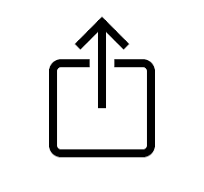 at the bottom of your browser
at the bottom of your browser