STEP 2 ACCOUNT SET UP:
Once you’ve selected your categories and set your URL, you’ll come to your profile page. This is where you can update the information about your business.
- First, check that your business name is showing correctly. This will be the name that you customers will see.
- Next, add your bio. This is where to showcase your business and tell potential customers all about your service. We have a helpful blog with tips and templates for what to include here.
- You can then pick an image which will show on your news feed. We’ll show you how to set your profile picture and banner picture in a later tutorial.
- Now, scroll back up to check the contact details which we have for you. Add a contact name, telephone number, and website if you have one.
- You can choose whether to show your address to customers or not. If you don’t want to, then just make sure this box is unchecked.
Once you are happy then scroll back up to the top and click ‘save’ to save your profile.
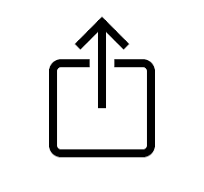 at the bottom of your browser
at the bottom of your browser