STEP 5 ACCOUNT SET UP: Creating a new Activity
This tutorial shows you how to add an activity listing for your customers to book onto.
- First, from your Dashboard, click on ‘Classes and Activities’
- Then click the ‘Add new’ button
- Now you need to enter all the details about your activity. Start with the name. And then add a description to explain to your customers what your activity is all about.
- Next, you can add an image. Either drag and drop one into the image box, or click inside the box to add from your computer.
- The next section below is where you can add further details about your activity. First, pick the age group which it is suitable for.
- Then, you can choose if you’d like to show a map with the address of the activity by ticking or unticking the check box. If you’d like the map to be displayed then just enter the postcode for the activity when prompted.
- Next, it’s time to set the payment details. First, add the price. You can choose either ‘price per term’ or ‘price per session’. If it’s a recurring activity then pick the ‘price per term’ option - you can add on an option to allow customers to book single sessions too further down.
- Now, set your limit for the amount of tickets you can sell for your session.
- You will need to choose how you would like your customers to pay. You can allow offline cash payments by ticking the relevant box. And select the box below this to allow people to make online payments with their credit or debit card.
- Now, set the date and start times for your activity. If the activity is recurring then tick the box and add the end date and how often it recurs.
- You can tick the next box if your activity is term time only. If this box is ticked then it’ll add a ‘term time only’ label to your activity listing.
- Next there are some Advanced Options which allow you to manage the way your activity can be booked in more detail.
- First - you can choose whether to allow one-off bookings or not. If you allow booking of single sessions then you can set the price per session in this section.
- You can choose whether to allow Late-Comers or not. If you select this option then people will be able to book onto your activity partway through a term. The payment due will be pro-rated using the per-term rate to reflect the number of sessions remaining.
- You can pick whether to allow customers to cancel their bookings online themselves or not. If you select this option then refunds would be generated automatically if a customer chooses to cancel. If not, then they would need to contact you to request to cancel and you would need to action this within your admin account.
- In the next option you can create a discount code which you can give to customers. You might wish to do this to offer a free trial session or half price vouchers, for example.
- The next section allows you to create a password to password protect an activity or event. You might want to use this for a private, invitation only activity. Just tick the box and choose the password you’d like to set.
- The final option is to enable a waiting list for activities which are fully booked. If you choose this option then you can set up the system to email everyone on the waiting list in order, if a space becomes available. You can choose in the box in this section how much space to leave between the emails as it works down the waiting list.
Once you’re happy with everything then click on ‘Create Activity’ to save all your information and settings.
You’ll then be able to see your completed listing in your account! And it’s all ready for your customers to book onto :)
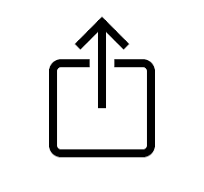 at the bottom of your browser
at the bottom of your browser